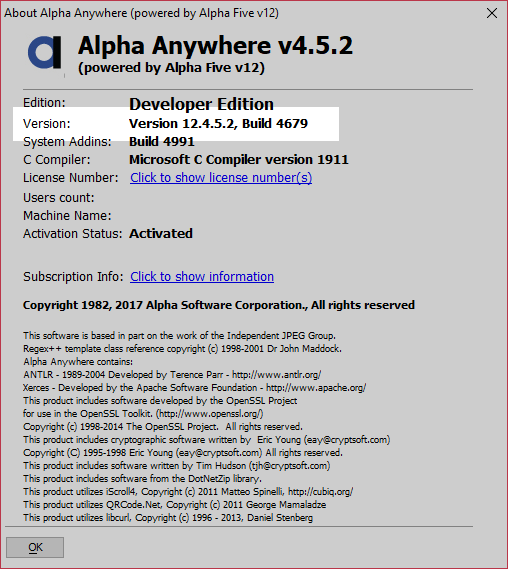How to Determine the Version for the Alpha Anywhere Development Environment
Description
Version information for Alpha Anywhere can be found under the Help menu in the About Alpha Anywhere dialog.
Discussion
When building and deploying applications, it is important that the Alpha Anywhere IDE version matches the Alpha Anywhere Application Server deployed in on the server where you publish your applications. This information is found in the About Alpha Anywhere dialog under the Help menu.
The About Alpha Anywhere dialog not only lists the version of Alpha Anywhere that you are using, it also lists build information and details about your subscription.
The version consists of two components: the version number and the build number.
Every install of Alpha Anywhere has an associated build number. Nightly builds of Alpha Anywhere are made available via the pre-release. If you use the pre-release builds, each pre-release is referenced using their build number.
A version is assigned when a new release of Alpha Anywhere is deployed. Multiple builds may have the same version number, but multiple versions do not share the same build number.
If a feature requires a specific version or you receive a warning that the build you are running is incompatible with a component, you may need to download and install a newer version of Alpha Anywhere. In some instances, you may be required to install a pre-release version to use a component or feature. If you don't want to upgrade your development environment to try the feature or run the component, you can install the required version of Alpha Anywhere in a different directory. Multiple versions of Alpha Anywhere can be installed and run on a single machine. See How to Install Multiple Versions of the Alpha Anywhere IDE to learn more.